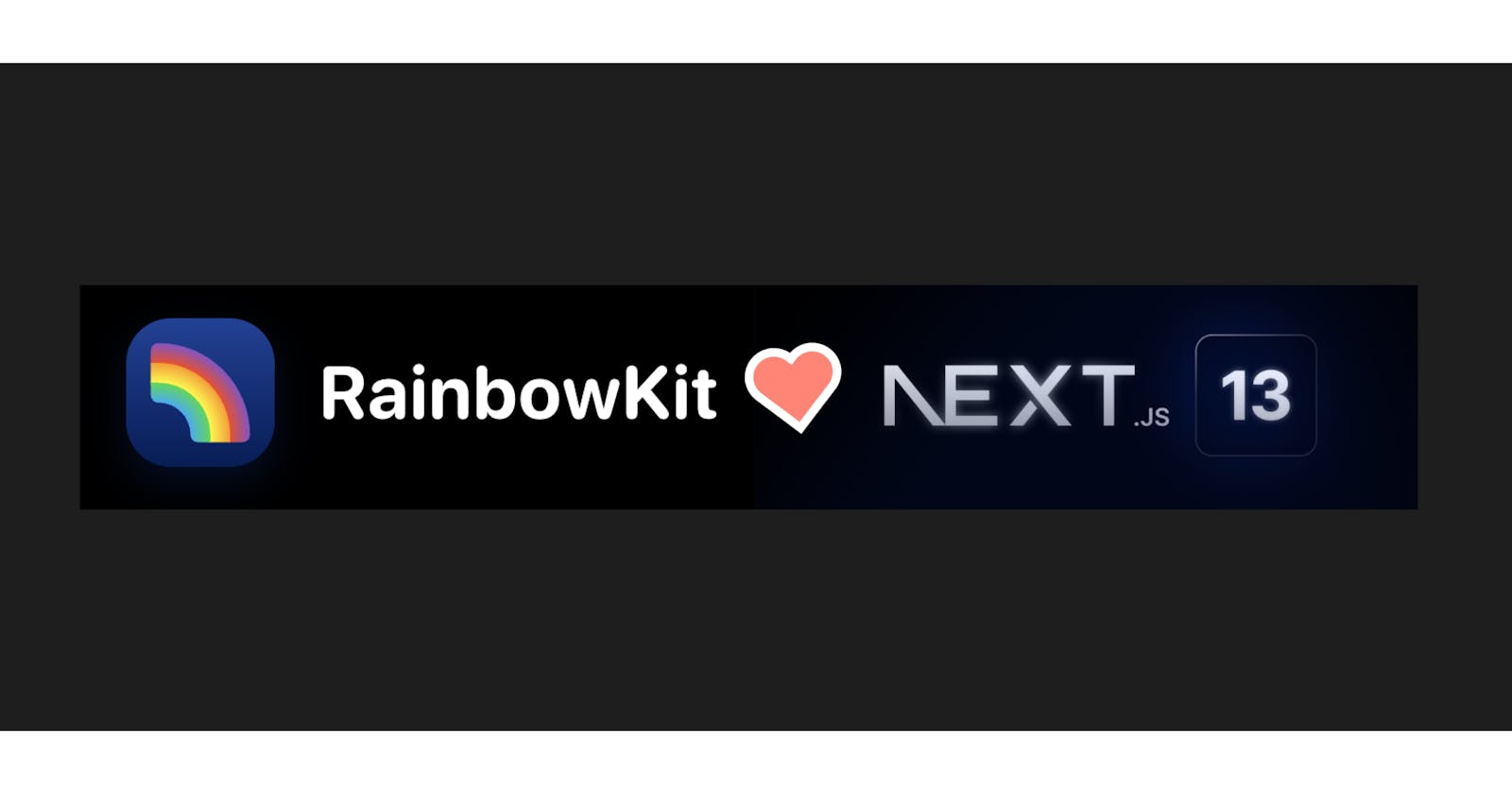Here is a step by step guide how to use the nextjs-13 /app dir quickly:
initialize rainbowkit scaffold (rainbow docs)
npm init @rainbow-me/rainbowkit@latestupgrade nextjs-version (vercel docs)
npm install next@latest react@latest react-dom@latest eslint-config-next@latestenable experimental in next.config.js
experimental: { // Required: appDir: true, },add /app folder to your root dir and create layout.tsx and page.tsx
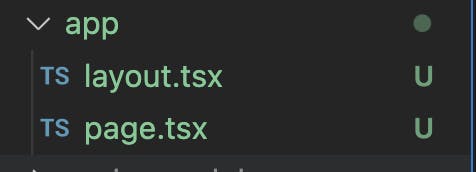
move pages/_app.tsx content to app/layout.tsx. Make sure you state "use client" at the beginning of the file. This in my layout.tsx file:
export default function RootLayout({children,} : { children: React.ReactNode}) { const { chains, provider } = configureChains( [ chain.goerli], [ alchemyProvider({ apiKey: '_gg7wSSi0KMBsdKnGVfHDueq6xMB9EkC' }), publicProvider() ] ); const { connectors } = getDefaultWallets({ appName: 'RainbowKit App', chains }); const wagmiClient = createClient({ autoConnect: true, connectors, provider }) return ( <html> <head></head> <body> <WagmiConfig client={wagmiClient}> <RainbowKitProvider chains={chains}> {children} </RainbowKitProvider> </WagmiConfig> </body> </html> ) }move pages/index.tsx content to app/page.tsx. Make sure you state "use client" at the beginning of the file. This in my page.tsx file:
export default function Page() { return ( <div className={styles.container}> <Head> <title>RainbowKit App</title> <meta name="description" content="Generated by @rainbow-me/create-rainbowkit" /> <link rel="icon" href="/favicon.ico" /> </Head> <main className={styles.main}> <ConnectButton /> <h1 className={styles.title}> Welcome to <a href="">RainbowKit</a> + <a href="">wagmi</a> +{' '} <a href="https://nextjs.org">Next.js!</a> </h1> <p className={styles.description}> Get started by editing{' '} <code className={styles.code}>pages/index.tsx</code> </p> <div className={styles.grid}> <a href="https://rainbowkit.com" className={styles.card}> <h2>RainbowKit Documentation →</h2> <p>Learn how to customize your wallet connection flow.</p> </a> <a href="https://wagmi.sh" className={styles.card}> <h2>wagmi Documentation →</h2> <p>Learn how to interact with Ethereum.</p> </a> <a href="https://github.com/rainbow-me/rainbowkit/tree/main/examples" className={styles.card} > <h2>RainbowKit Examples →</h2> <p>Discover boilerplate example RainbowKit projects.</p> </a> <a href="https://nextjs.org/docs" className={styles.card}> <h2>Next.js Documentation →</h2> <p>Find in-depth information about Next.js features and API.</p> </a> <a href="https://github.com/vercel/next.js/tree/canary/examples" className={styles.card} > <h2>Next.js Examples →</h2> <p>Discover and deploy boilerplate example Next.js projects.</p> </a> <a href="https://vercel.com/new?utm_source=create-next-app&utm_medium=default-template&utm_campaign=create-next-app" className={styles.card} > <h2>Deploy →</h2> <p> Instantly deploy your Next.js site to a public URL with Vercel. </p> </a> </div> </main> <footer className={styles.footer}> <a href="https://rainbow.me" target="_blank" rel="noopener noreferrer"> Made with ❤️ by your frens at 🌈 </a> </footer> </div> ); };
P.S. This is my first ever coding tutorial. Feedback warmly appreciated ❤️